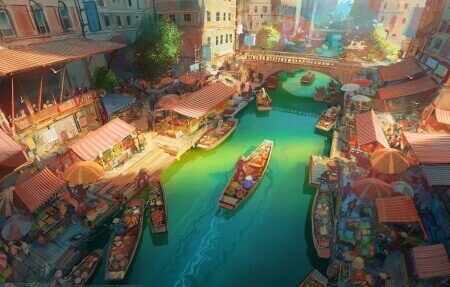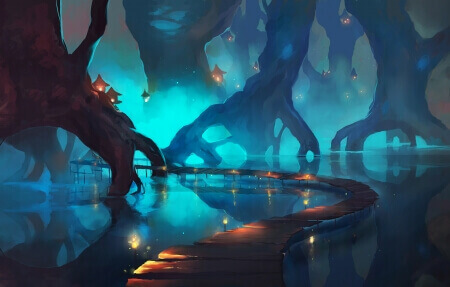编译安装Mysql
1 2 3 4 5 6 7 8 9 10 11 12 13 14 15 16 17 18 19 20 21 22 23 24 25 26 27 28 29 30 31 32 33 34 35 36 37 38 39 40 41 42 43 44 45 46 47 48 49 50 51 52 53 54 55 56 57 58 59 60 61 62 63 64 65 66 67 68 69 70 71 72 73 74 75 76 77 #!/bin/bash . /etc/init.d/functions SRC_DIR=`pwd ` MYSQL='mysql-5.7.31-linux-glibc2.12-x86_64.tar.gz' COLOR='echo -e \E[01;31m' END='\E[0m' MYSQL_ROOT_PASSWORD=magedu check if [ $UID -ne 0 ]; then action "当前用户不是root,安装失败" false exit 1 fi cd $SRC_DIR if [ ! -e $MYSQL ];then $COLOR "缺少${MYSQL} 文件" $END $COLOR "请将相关软件放在${SRC_DIR} 目录下" $END exit elif [ -e /usr/local/mysql ];then action "数据库已存在,安装失败" false exit else return fi } install_mysql $COLOR "开始安装MySQL数据库..." $END yum -y -q install libaio numactl-libs libaio &> /dev/null cd $SRC_DIR tar xf $MYSQL -C /usr/local/ MYSQL_DIR=`echo $MYSQL ' sed -nr ' s/^(.*[0-9]).*/\1/p'` ln -s /usr/local/$MYSQL_DIR /usr/local/mysql chown -R root.root /usr/local/mysql/ id mysql &> /dev/null ' ' { useradd -s /sbin/nologin -r mysql ; action "创建mysql用户"; } echo ' PATH=/usr/local/mysql/bin/:$PATH ' > /etc/profile.d/mysql.sh . /etc/profile.d/mysql.sh ln -s /usr/local/mysql/bin/* /usr/bin/ cat > /etc/my.cnf <<-EOF [mysqld] server-id=1 log-bin datadir=/data/mysql socket=/data/mysql/mysql.sock log-error=/data/mysql/mysql.log pid-file=/data/mysql/mysql.pid [client] socket=/data/mysql/mysql.sock EOF mysqld --initialize --user=mysql --datadir=/data/mysql cp /usr/local/mysql/support-files/mysql.server /etc/init.d/mysqld chkconfig --add mysqld chkconfig mysqld on service mysqld start [ $? -ne 0 ] && { $COLOR"数据库启动失败,退出!"$END;exit; } MYSQL_OLDPASSWORD=`awk ' /A temporary password/{print $NF }' /data/mysql/mysql.log` mysqladmin -uroot -p$MYSQL_OLDPASSWORD password $MYSQL_ROOT_PASSWORD &>/dev/null action "数据库安装完成" } check install_mysql
mysq一键备份
完全备份 分库备份 增量备份 多种功能
1 2 3 4 5 6 7 8 9 10 11 12 13 14 15 16 17 18 19 20 21 22 23 24 25 26 27 28 29 30 31 32 33 34 35 36 37 38 39 40 41 42 43 44 45 46 47 48 49 50 51 52 53 54 55 56 57 58 59 60 61 62 63 64 65 66 67 68 #!/bin/bash PATH=/app/cmatrix/bin:/usr/local/sbin:/usr/local/bin:/usr/sbin:/usr/bin:/root/bin . /etc/init.d/functions TIME=`date +%F` INCTIME=`date -d -1day` NAME=`$HOSTNAME ` DIRDATA=/data/backup DB=hellodb PASSWD= backup_mysqlDB [ -d $DIRDATA ] '' mkdir $DIRDATA mysqldump -uroot -p"$PASSWD " -F -A --single-transaction --master-data=1 ' gzip >$DIRDATA_Backup_$TIME.sql.zip action "$DIRDATA_Backup_$TIME.sql.zip 备份成功" } backup_mysqlDB_Sub-library(){ [ -d $DIRDATA ] ' ' mkdir $DIRDATA mysqldump -uroot -p"$PASSWD" -F -E -R --single-transaction --master-data=1 --default-character-set=uft8 -q -B $DB' gzip >$DIRDATA_Backup_$DB_$TIME .sql.zipaction "$DIRDATA_Backup_$DB_$TIME .sql.zip 备份成功" } backup_mysqlDB_Increment rpm -qi wget ' yum install wget -y package=Percona-XtraDB-Cluster-server-57-5.7.33-31.49.1.el7.x86_64.rpm yum install -y $package [ -d $DIRDATA ] ' mkdir $DIRDATA complete xtrabackup -uroot -p"$PASSWD " --backup --target-dir=$DIRDATA /$NAME_$TIME } one_inc xtrabackup -uroot -p"$PASSWD " --backup --target-dir=$DIRDATA /$NAME_Increment_$TIME --increment-basedir=$DIRDATA /$NAME_$INCTIME } two_inc xtrabackup -uroot -p"$PASSWD " --backup --target-dir=DIRDATA/$NAME_Increment_$TIME --increment-basedir=$DIRDATA /$NAME_Increment_$INCTIME } } PS3="请输入需要备份的菜单(1-5):" select NEMU in 完全备份 分库备份 增量备份;do case $REPLY in 1) backup_mysqlDB ;; 2) backup_mysqlDB_Sub-library ;; 3) backup_mysqlDB_Increment ;; 4) function_openvpn.remove ;; *) echo "Please enter the correct parameters (0-6) " esac done
mysql分库备份
选择指定的DB 数据库
1 2 3 4 5 6 7 8 9 10 11 12 13 14 15 16 17 18 19 20 21 22 23 24 25 26 27 28 29 30 #!/bin/bash PATH=/usr/local/sbin:/usr/local/bin:/usr/sbin:/usr/bin:/root/bin TIME=`date +%F_%H-%M-%S` DIR=/backup DB=hellodb PASS=magedu [ -d $DIR ] '' mkdir $DIR mysqldump -uroot -p "$PASS " -F -E -R --triggers --single-transaction --master-data=2 --default-character-set=utf8 -q -B $DB ' gzip > ${DIR}/${DB}_${TIME}.sql.gz #生产中略有不同只供参考 chmod +x mysql_backup.sh #生产建议添加计划任务脚本 crontable -e * * * * * /root/mysql_backup.sh #执行成功后我们可以解开查看是否可以还原,生产中可以拷贝到新的数据库测试 set sql_log_bin=0; #先关闭二进制日志 souce /backup/* #后续在启用二进制日志 set sql_logbin=1;
编译安装redis 1 2 3 4 5 6 7 8 9 10 11 12 13 14 15 16 17 18 19 20 21 22 23 24 25 26 27 28 29 30 31 32 33 34 35 36 37 38 39 40 41 42 43 44 45 46 47 48 49 50 51 52 53 54 55 56 57 58 59 60 61 62 63 64 65 66 67 68 69 70 71 72 73 74 75 76 #!/bin/bash . /etc/init.d/functions VERSION=redis-4.0.14 PASSWORD=123456 INSTALL_DIR=/apps/redis install yum -y install gcc jemalloc-devel '' { action "安装软件包失败,请检查网络配置" false ; exit ; } wget http://download.redis.io/releases/${VERSION} .tar.gz '' { action "Redis 源码下载失败" false ; exit ; } tar xf ${VERSION} .tar.gz cd ${VERSION} make -j 4 PREFIX=${INSTALL_DIR} install && action "Redis 编译安装完成" '' { action "Redis 编译安装失败" false ;exit ; } ln -s ${INSTALL_DIR} /bin/redis-* /usr/bin/mkdir -p ${INSTALL_DIR} /{etc,log ,data,run}cp redis.conf ${INSTALL_DIR} /etc/sed -i -e 's/bind 127.0.0.1/bind 0.0.0.0/' -e "/# requirepass/a requirepass $PASSWORD " -e "/^dir .*/c dir ${INSTALL_DIR} /data/" -e "/logfile .*/c logfile ${INSTALL_DIR} /log/redis-6379.log" -e "/^pidfile .*/c pidfile ${INSTALL_DIR} /run/redis_6379.pid" ${INSTALL_DIR} /etc/redis.conf if id redis &> /dev/null ;then action "Redis 用户已存在" false else useradd -r -s /sbin/nologin redis action "Redis 用户创建成功" fi chown -R redis.redis ${INSTALL_DIR} cat >> /etc/sysctl.conf <<EOF net.core.somaxconn = 1024 vm.overcommit_memory = 1 EOF sysctl -p echo 'echo never > /sys/kernel/mm/transparent_hugepage/enabled' >> /etc/rc.d/rc.localchmod +x /etc/rc.d/rc.local/etc/rc.d/rc.local cat > /usr/lib/systemd/system/redis.service <<EOF [Unit] Description=Redis persistent key-value database After=network.target [Service] ExecStart=${INSTALL_DIR}/bin/redis-server ${INSTALL_DIR}/etc/redis.conf --supervised systemd ExecStop=/bin/kill -s QUIT \$MAINPID #Type=notify User=redis Group=redis RuntimeDirectory=redis RuntimeDirectoryMode=0755 [Install] WantedBy=multi-user.target EOF systemctl daemon-reload systemctl enable --now redis &> /dev/null && action "Redis 服务启动成功,Redis信息如下:" '' { action "Redis 启动失败" false ;exit ; } redis-cli -a $PASSWORD INFO Server 2> /dev/null } install
编译安装nginx 1 2 3 4 5 6 7 8 9 10 11 12 13 14 15 16 17 18 19 20 21 22 23 24 25 26 27 28 29 30 31 32 33 34 35 36 37 38 39 40 41 42 43 44 45 46 47 48 49 50 51 52 53 54 55 56 57 58 59 60 61 62 63 64 65 66 67 68 69 70 71 72 73 74 75 76 77 78 79 80 81 82 83 84 85 86 87 88 89 90 91 92 93 94 95 96 97 98 99 100 101 102 103 104 105 106 107 108 109 110 111 112 113 114 115 116 #!/bin/bash SRC_DIR=/usr/local/src NGINX_URL=http://nginx.org/download/ NGINX_FILE=nginx-1.18.0 TAR=.tar.gz NGINX_INSTALL_DIR=/apps/nginx CPUS=`lscpu 'awk ' /^CPU\(s\)/{print $2 }'` color () { RES_COL=60 MOVE_TO_COL="echo -en \\033[${RES_COL}G" SETCOLOR_SUCCESS="echo -en \\033[1;32m" SETCOLOR_FAILURE="echo -en \\033[1;31m" SETCOLOR_WARNING="echo -en \\033[1;33m" SETCOLOR_NORMAL="echo -en \E[0m" echo -n "$1" && $MOVE_TO_COL echo -n "[" if [ $2 = "success" -o $2 = "0" ] ;then ${SETCOLOR_SUCCESS} echo -n $" OK " elif [ $2 = "failure" -o $2 = "1" ] ;then ${SETCOLOR_FAILURE} echo -n $"FAILED" else ${SETCOLOR_WARNING} echo -n $"WARNING" fi ${SETCOLOR_NORMAL} echo -n "]" echo } os_type () { awk -F' [ "]' '/^NAME/{print $2 }' /etc/os-release } os_version () { awk -F'" ' ' /^VERSION_ID/{print $2 }' /etc/os-release } check () { [ -e ${NGINX_INSTALL_DIR} ] && { color "nginx 已安装,请卸载后再安装" 1; exit; } cd ${SRC_DIR} if [ -e ${NGINX_FILE}${TAR} ];then color "相关文件已准备好" 0 else color ' 开始下载 nginx 源码包' 0 wget ${NGINX_URL}${NGINX_FILE}${TAR} [ $? -ne 0 ] && { color "下载 ${NGINX_FILE}${TAR}文件失败" 1; exit; } fi } install () { color "开始安装 nginx" 0 if id nginx &> /dev/null;then color "nginx 用户已存在" 1 else useradd -s /sbin/nologin -r nginx color "创建 nginx 用户" 0 fi color "开始安装 nginx 依赖包" 0 if [ `os_type` == "CentOS" -a `os_version` == ' 8' ] ;then yum -y -q install make gcc-c++ libtool pcre pcre-devel zlib zlib-devel openssl openssl-devel perl-ExtUtils-Embed elif [ `os_type` == "CentOS" -a `os_version` == ' 7' ];then yum -y -q install make gcc pcre-devel openssl-devel zlib-devel perl-ExtUtils-Embed else apt update &> /dev/null apt -y install make gcc libpcre3 libpcre3-dev openssl libssl-dev zlib1g-dev &> /dev/null fi cd $SRC_DIR tar xf ${NGINX_FILE}${TAR} NGINX_DIR=`echo ${NGINX_FILE}${TAR}' sed -nr 's/^(.*[0-9]).*/\1/p' ` cd ${NGINX_DIR} ./configure --prefix=${NGINX_INSTALL_DIR} --user=nginx --group=nginx --with-http_ssl_module --with-http_v2_module --with-http_realip_module --with-http_stub_status_module --with-http_gzip_static_module --with-pcre --with-stream --with-stream_ssl_module --with-stream_realip_module make -j $CPUS && make install [ $? -eq 0 ] && color "nginx 编译安装成功" 0 '' { color "nginx 编译安装失败,退出!" 1 ;exit ; } echo "PATH=${NGINX_INSTALL_DIR} /sbin:${PATH} " > /etc/profile.d/nginx.sh cat > /lib/systemd/system/nginx.service <<EOF [Unit] Description=The nginx HTTP and reverse proxy server After=network.target remote-fs.target nss-lookup.target [Service] Type=forking PIDFile=${NGINX_INSTALL_DIR}/logs/nginx.pid ExecStartPre=/bin/rm -f ${NGINX_INSTALL_DIR}/logs/nginx.pid ExecStartPre=${NGINX_INSTALL_DIR}/sbin/nginx -t ExecStart=${NGINX_INSTALL_DIR}/sbin/nginx ExecReload=/bin/kill -s HUP \$MAINPID KillSignal=SIGQUIT TimeoutStopSec=5 KillMode=process PrivateTmp=true [Install] WantedBy=multi-user.target EOF ln -s /apps/nginx/sbin/nginx /usr/sbin/ systemctl daemon-reload systemctl enable --now nginx &> /dev/null systemctl is-active nginx &> /dev/null '' { color "nginx 启动失败,退出!" 1 ; exit ; } color "nginx 安装完成" 0 } check install
安装tomcat和JDK 1 2 3 4 5 6 7 8 9 10 11 12 13 14 15 16 17 18 19 20 21 22 23 24 25 26 27 28 29 30 31 32 33 34 35 36 37 38 39 40 41 42 43 44 45 46 47 48 49 50 51 52 53 54 55 56 57 58 59 60 61 62 63 64 65 66 67 68 69 70 71 72 73 74 75 76 77 78 79 80 81 82 83 84 85 86 87 88 89 90 91 92 93 94 95 96 97 98 99 100 101 102 103 104 105 106 107 108 109 110 111 112 113 114 115 #!/bin/bash DIR=`pwd ` JDK_FILE="jdk-8u281-linux-x64.tar.gz" TOMCAT_FILE="apache-tomcat-8.5.68.tar.gz" JDK_DIR="/usr/local" TOMCAT_DIR="/usr/local" color RES_COL=60 MOVE_TO_COL="echo -en \\033[${RES_COL} G" SETCOLOR_SUCCESS="echo -en \\033[1;32m" SETCOLOR_FAILURE="echo -en \\033[1;31m" SETCOLOR_WARNING="echo -en \\033[1;33m" SETCOLOR_NORMAL="echo -en \E[0m" echo -n "$2 " && $MOVE_TO_COL echo -n "[" if [ $1 = "success" -o $1 = "0" ] ;then ${SETCOLOR_SUCCESS} echo -n $" OK " elif [ $1 = "failure" -o $1 = "1" ] ;then ${SETCOLOR_FAILURE} echo -n $"FAILED" else ${SETCOLOR_WARNING} echo -n $"WARNING" fi ${SETCOLOR_NORMAL} echo -n "]" echo } install_jdk if ! [ -f "$DIR /$JDK_FILE " ];then color 1 "$JDK_FILE 文件不存在" exit ; elif [ -d $JDK_DIR /jdk ];then color 1 "JDK 已经安装" exit else [ -d "$JDK_DIR " ] '' mkdir -pv $JDK_DIR fi tar xvf $DIR /$JDK_FILE -C $JDK_DIR cd $JDK_DIR && ln -s jdk1.8.* jdkcat > /etc/profile.d/jdk.sh <<EOF export JAVA_HOME=$JDK_DIR/jdk export JRE_HOME=\$JAVA_HOME/jre export CLASSPATH=\$JAVA_HOME/lib/:\$JRE_HOME/lib/ export PATH=\$PATH:\$JAVA_HOME/bin EOF . /etc/profile.d/jdk.sh java -version && color 0 "JDK 安装完成" '' { color 1 "JDK 安装失败" ; exit ; } } install_tomcat if ! [ -f "$DIR /$TOMCAT_FILE " ];then color 1 "$TOMCAT_FILE 文件不存在" exit ; elif [ -d $TOMCAT_DIR /tomcat ];then color 1 "TOMCAT 已经安装" exit else [ -d "$TOMCAT_DIR " ] '' mkdir -pv $TOMCAT_DIR fi tar xf $DIR /$TOMCAT_FILE -C $TOMCAT_DIR cd $TOMCAT_DIR && ln -s apache-tomcat-*/ tomcatecho "PATH=$TOMCAT_DIR /tomcat/bin:" '$PATH' > /etc/profile.d/tomcat.shid tomcat &> /dev/null '' useradd -r -s /sbin/nologin tomcatcat > $TOMCAT_DIR /tomcat/conf/tomcat.conf <<EOF JAVA_HOME=$JDK_DIR/jdk EOF chown -R tomcat.tomcat $TOMCAT_DIR /tomcat/cat > /lib/systemd/system/tomcat.service <<EOF [Unit] Description=Tomcat #After=syslog.target network.target remote-fs.target nss-lookup.target After=syslog.target network.target [Service] Type=forking EnvironmentFile=$TOMCAT_DIR/tomcat/conf/tomcat.conf ExecStart=$TOMCAT_DIR/tomcat/bin/startup.sh ExecStop=$TOMCAT_DIR/tomcat/bin/shutdown.sh RestartSec=3 PrivateTmp=true User=tomcat Group=tomcat [Install] WantedBy=multi-user.target EOF systemctl daemon-reload systemctl enable --now tomcat.service &> /dev/null systemctl is-active tomcat.service &> /dev/null && color 0 "TOMCAT 安装完成" '' { color 1 "TOMCAT 安装失败" ; exit ; } } install_jdk install_tomcat
一键搭建LNMP
未避免网络相关问题,此脚本基于离线安装
脚本只对nginx、php-fpm做了基础优化,还请根据自己的需求修改相关配置文件
重新登陆后可以使用nginx,mysql,php-fpm等命令
关于https,nginx配置文件中已经做了全站https的代码,只是被注释了,请根据自己的域名、证书修改以下配置文件:
/apps/nginx/conf/nginx.conf
系统环境要求:
没有安装过nginx、mysql、php软件以及apache、mariadb
没有相关软件生成的文件残留
未创建nginx,mysql用户
建议
脚本跑完后,第一次使用域名访问以完成wordpress安装,域名会被记录到数据库中,以后如果更换域名,只要重新做域名解析即可。若第一次使用IP访问,浏览器地址会显示IP地址而不是域名,更换域名及IP都需要手动对数据库修改,因此不建议使用IP访问安装wordpress。
下载源码包
1 2 3 4 5 6 7 8 9 10 11 12 13 14 15 16 17 18 19 20 21 22 23 24 25 26 27 28 29 30 31 32 33 34 35 36 37 38 39 40 41 42 43 44 45 46 47 48 49 50 51 52 53 54 55 56 57 58 59 60 61 62 63 64 65 66 67 68 69 70 71 72 73 74 75 76 77 78 79 80 81 82 83 84 85 86 87 88 89 90 91 92 93 94 95 96 97 98 99 100 101 102 103 104 105 106 107 108 109 110 111 112 113 114 115 116 117 118 119 120 121 122 123 124 125 126 127 128 129 130 131 132 133 134 135 136 137 138 139 140 141 142 143 144 145 146 147 148 149 150 151 152 153 154 155 156 157 158 159 160 161 162 163 164 165 166 167 168 169 170 171 172 173 174 175 176 177 178 179 180 181 182 183 184 185 186 187 188 189 190 191 192 193 194 195 196 197 198 199 200 201 202 203 204 205 206 207 208 209 210 211 212 213 214 215 216 217 218 219 220 221 222 223 224 225 226 227 228 229 230 231 232 233 234 235 236 237 238 239 240 241 242 243 244 245 246 247 248 249 250 251 252 253 254 255 256 257 258 259 260 261 262 263 264 265 266 267 268 269 270 271 272 273 274 275 276 277 278 279 280 281 282 283 284 285 286 287 288 289 290 291 292 293 294 295 296 297 298 299 300 301 302 303 304 305 306 307 308 309 310 311 312 313 314 315 316 317 318 319 320 321 322 323 324 325 326 327 328 329 330 331 332 333 334 335 336 337 338 339 340 341 342 343 344 345 346 347 348 349 350 351 352 353 354 355 356 357 358 359 360 361 362 363 364 365 366 367 368 369 370 371 372 373 374 375 376 377 378 379 380 381 382 383 384 385 386 387 388 389 390 391 392 393 394 395 396 397 398 399 400 401 402 403 404 405 406 407 408 409 410 411 412 413 414 415 416 417 418 #!/bin/bash SRC_DIR='/usr/local/src/' NGINX='nginx-1.18.0.tar.gz' MYSQL='mysql-5.7.34-linux-glibc2.12-x86_64.tar.gz' PHP='php-7.4.21.tar.xz' APP='wordpress-5.7.2-zh_CN.tar.gz' OPENSSL='openssl-1.1.1k.tar.gz' COLOR="echo -e \\033[01;31m" END='\033[0m' MYSQL_ROOT_PASSWORD=RedHat@123 MYSQL_WORDPRESS_PASSWORD=wordpress CPU=`lscpu' awk ' /^CPU\(s\):/{print $NF }'` ${COLOR}' 开始安装基于LNMP的wordpress'$END sleep 1 check_file(){ yum repolist ' grep -i epel &> /dev/null;[ $? -ne 0 ] && { ${COLOR} '需要开启epel源' $END ;exit ; } $COLOR "请将相关文件放在${SRC_DIR} 目录下" $END cd $SRC_DIR if [ ! -e $NGINX ];then $COLOR "缺少${NGINX} 文件" $END exit elif [ ! -e $MYSQL ];then $COLOR "缺少${MYSQL} 文件" $END exit elif [ ! -e $PHP ];then $COLOR "缺少${PHP} 文件" $END exit elif [ ! -e $APP ];then $COLOR "缺少${APP} 文件" $END exit elif [ ! -e $OPENSSL ];then $COLOR "缺少${OPENSSL} 文件" $END exit else $COLOR "相关文件已准备好" $END fi } install_mysql $COLOR "开始安装MySQL数据库" $END tar xf $MYSQL -C $SRC_DIR if [ -e /usr/local/mysql ];then $COLOR "数据库已存在,安装失败" $END exit fi local MYSQL_DIR=`echo $MYSQL ' sed -nr ' s/^(.*[0-9]).*/\1/p'` ln -s ${SRC_DIR}${MYSQL_DIR} /usr/local/mysql id mysql &> /dev/null ' ' { groupadd -g 306 mysql;useradd -u 306 -s /sbin/nologin -g mysql -r mysql;$COLOR"创建mysql用户"$END; } yum -y -q install numactl-libs ncurses-compat-libs libaio &> /dev/null echo ' PATH=/usr/local/mysql/bin/:$PATH ' > /etc/profile.d/mysql.sh source /etc/profile.d/mysql.sh mkdir /etc/my.cnf.d cat > /etc/my.cnf <<EOF [mysqld] server-id=1 basedir=/usr datadir=/data/mysql socket=/data/mysql/mysql.sock log-error=/data/mysql/mysql.log pid-file=/data/mysql/mysql.pid character-set-server=utf8mb4 log-bin [mysql] default-character-set=utf8mb4 [client] socket=/data/mysql/mysql.sock !includedir /etc/my.cnf.d EOF cat > /usr/lib/systemd/system/mysqld.service <<EOF [Unit] Description=MySQL Server Documentation=man:mysqld(8) After=network.target After=syslog.target [Install] WantedBy=multi-user.target [Service] User=mysql Group=mysql Type=forking TimeoutSec=0 PermissionsStartOnly=true ExecStart=/usr/local/mysql/bin/mysqld --basedir=/usr/local/mysql --daemonize LimitNOFILE = 65536 Restart=on-failure RestartPreventExitStatus=1 PrivateTmp=true EOF [ -d /data/ ] ' ' mkdir /data /usr/local/mysql/bin/mysqld --initialize-insecure --user=mysql --datadir=/data/mysql systemctl daemon-reload && systemctl enable --now mysqld [ $? -ne 0 ] && { $COLOR"数据库启动失败,退出!"$END;exit; } mysqladmin -uroot password $MYSQL_ROOT_PASSWORD &>/dev/null $COLOR"数据库安装完成"$END } install_nginx(){ ${COLOR}"开始安装NGINX"$END cd $SRC_DIR id nginx &> /dev/null ' ' { groupadd -g 80 nginx;useradd -u 80 -s /sbin/nologin -g 80 -r nginx;$COLOR"创建nginx用户"$END; } $COLOR"安装nginx相关包"$END yum -q -y install gcc gcc-c++ pcre pcre-devel pcre pcre-devel zlib zlib-devel automake make &> /dev/null tar xf $NGINX -C $SRC_DIR NGINX_DIR=`echo $NGINX' sed -nr 's/^(.*[0-9]).*/\1/p' ` tar xf $OPENSSL -C $SRC_DIR OPENSSL_DIR=`echo $OPENSSL ' sed -nr ' s/^(.*).tar.gz/\1/p'` cd $NGINX_DIR ./configure --prefix=/apps/nginx \ --user=nginx \ --group=nginx \ --with-http_ssl_module \ --with-http_v2_module \ --with-http_realip_module \ --with-http_stub_status_module \ --with-http_gzip_static_module \ --with-pcre \ --with-stream \ --with-stream_ssl_module \ --with-stream_realip_module \ --with-file-aio \ --with-threads \ --with-openssl=${SRC_DIR}${OPENSSL_DIR} make -j $CPU && make install [ $? -eq 0 ] && $COLOR"NGINX编译安装成功"$END ' ' { $COLOR"NGINX编译安装失败,退出!"$END;exit; } [ -d /data/nginx ] ' ' mkdir -pv /data/nginx/ cat > /apps/nginx/conf/nginx.conf <<EOF user nginx nginx; #工作进程数量,与cpu核心一致 worker_processes auto; #CPU亲缘性绑定 worker_cpu_affinity auto; error_log /apps/nginx/logs/error.log error; pid logs/nginx.pid; worker_priority 0; #打开的最大文件数,应与`ulimit -n`一致 worker_rlimit_nofile 65536; #线程池 thread_pool pool1 threads=32 max_queue=65536; events { #单个工作进程的最大并发连接数 worker_connections 65536; #使用epoll事件驱动 use epoll; #同一时刻一个请求轮流由work进程处理,避免"惊群" accept_mutex on; #工作进程开启同时接受多个新的网络连接 multi_accept on; } http { include mime.types; default_type application/octet-stream; #自定义json日志格式 log_format access_json ' {"@timestamp" :"\$time_iso8601" ,' ' "host" :"\$server_addr" ,' ' "clientip" :"\$remote_addr" ,' ' "size" :\$body_bytes_sent ,' ' "responsetime" :\$request_time ,' ' "upstreamtime" :"\$upstream_response_time" ,' ' "upstreamhost" :"\$upstream_addr" ,' ' "http_host" :"\$host" ,' ' "uri" :"\$uri" ,' ' "domain" :"\$host" ,' ' "xff" :"\$http_x_forwarded_for" ,' ' "referer" :"\$http_referer" ,' ' "tcp_xff" :"\$proxy_protocol_addr" ,' ' "http_user_agent" :"\$http_user_agent" ,' ' "status" :"\$status" }'; #零拷贝,加快静态文件传输 sendfile on; #合并请求后统一发送给客户端,需开启sendfile tcp_nopush on; #异步IO aio threads=pool1; directio 4m; directio_alignment 512; #开启与客户端长连接 keepalive_timeout 65; keepalive_requests 500; #立即发送相应报文 tcp_nodelay on; #开启与后端fastcgi服务器长连接 fastcgi_keep_conn on; #开启压缩 gzip on; gzip_comp_level 9; gzip_min_length 1k; gzip_types text/plain application/javascript application/x-javascript text/cssapplication/xml text/javascript application/x-httpd-php image/jpeg image/gif image/png; gzip_vary on; #响应报文隐藏后端服务器 fastcgi_hide_header X-Powered-By; #响应报文隐藏nginx版本 server_tokens off; server { server_name www.75j.xyz; listen 80; root /data/nginx/wordpress; index index.php; charset utf-8; access_log /apps/nginx/logs/access_json.log access_json; client_max_body_size 20m; ##ssl证书相关 #listen 443 ssl; #ssl_certificate /apps/nginx/www.75j.xyz.pem; #ssl_certificate_key /apps/nginx/www.75j.xyz.key; #ssl_session_cache shared:SSL:10m; #ssl_session_timeout 5m; ##HSTS 浏览器自己改写http请求为https,而不是先发送http,然后重定向到https #add_header Strict-Transport-Security "max-age=31536000; includeSubDomains"; ##非http请求重写为https请求 #if (\$scheme = http){ # rewrite ^/(.*)$ https://www.75j.xyz/\$1 permanent; #} ##防盗链 #valid_referers none blocked server_names # *.75j.xyz www.75j.xyz\/* # ~\.baidu\.; #if (\$invalid_referer) { # return 403; #} #仅允许GET location / { limit_except GET { deny all; } } #动静分离 location ~ .*\.(gif' jpg'jpeg' png'bmp' swf'js' css'tiff' tif'wmf' ico)$ { expires 365d; } location ~ \.php$ { fastcgi_pass 127.0.0.1:9000; fastcgi_send_timeout 30; fastcgi_read_timeout 30; fastcgi_index index.php; fastcgi_param SCRIPT_FILENAME \$document_root \$fastcgi_script_name ; include fastcgi_params; } location = /favicon.ico { root /data/nginx/wordpress; } location ~ ^/(\.user.ini'\.htaccess' \.git'\.svn' \.project'LICENSE' README.md) { return 404; } location /nginx_status { access_log off; allow 127.0.0.1; stub_status; } location ~ ^/(pm_status'ping)$ { access_log off; allow 127.0.0.1; deny all; fastcgi_pass 127.0.0.1:9000; fastcgi_param PATH_TRANSLATED \$document_root\$fastcgi_script_name; include fastcgi_params; } error_page 500 502 503 504 /50x.html; location = /50x.html { root html; } } } EOF echo ' PATH=/apps/nginx/sbin:$PATH ' >> /etc/profile.d/nginx.sh cat > /usr/lib/systemd/system/nginx.service <<EOF [Unit] Description=The nginx HTTP and reverse proxy server After=network.target remote-fs.target nss-lookup.target [Service] Type=forking PIDFile=/apps/nginx/logs/nginx.pid ExecStartPre=/usr/bin/rm -f /apps/nginx/logs/nginx.pid ExecStartPre=/apps/nginx/sbin/nginx -t ExecStart=/apps/nginx/sbin/nginx ExecReload=/bin/kill -s HUP KillSignal=SIGQUIT TimeoutStopSec=5 KillMode=mixed PrivateTmp=true [Install] WantedBy=multi-user.target EOF systemctl daemon-reload systemctl enable --now nginx systemctl is-active nginx &> /dev/null ' ' { $COLOR"NGINX 启动失败,退出!"$END ; exit; } $COLOR"NGINX安装完成" } install_php(){ ${COLOR}"开始安装PHP"$END yum -y install gcc openssl-devel libxml2-devel bzip2-devel libmcrypt-devel sqlite-devel oniguruma-devel autoconf libpng-devel libjpeg-devel cd $SRC_DIR tar xf $PHP PHP_DIR=`echo $PHP' sed -nr 's/^(.*[0-9]).*/\1/p' ` cd $PHP_DIR ./configure \ --prefix=/apps/php \ --with-fpm-user=nginx \ --with-fpm-group=nginx \ --enable-mysqlnd \ --with-mysqli=mysqlnd \ --with-pdo-mysql=mysqlnd \ --with-openssl \ --with-zlib \ --enable-mbstring \ --enable-xml \ --enable-sockets \ --enable-fpm \ --enable-maintainer-zts \ --with-jpeg \ --disable-fileinfo \ --enable-opcache \ --enable-gd \ --with-config-file-path=/apps/php/etc make -j $CPU && make install [ $? -eq 0 ] && $COLOR "PHP编译安装成功" $END '' { $COLOR "PHP编译安装失败,退出!" $END ;exit ; } cat > /apps/php/etc/php-fpm.d/www.conf<<EOF [www] user = nginx group = nginx listen = 127.0.0.1:9000 listen.allowed_clients = 127.0.0.1 pm = dynamic pm.max_children = 50 pm.start_servers = 10 pm.min_spare_servers = 1 pm.max_spare_servers = 20 pm.max_requests = 1000 pm.status_path = /pm_status ping.path = /ping ping.response = pong EOF cp php.ini-production /apps/php/etc/php.ini sed -i -r 's/(upload_max_filesize =).*/\1 20M/' /apps/php/etc/php.ini sed -i -r 's/^(expose_php =) On/\1 Off/' /apps/php/etc/php.ini echo -e 'opcache.enable=1\nzend_extension=opcache.so' >> /apps/php/etc/php.ini echo 'PATH=/apps/php/bin/:/apps/php/sbin/:$PATH' > /etc/profile.d/php-fpm.sh cp sapi/fpm/php-fpm.service /usr/lib/systemd/system/ cp /apps/php/etc/php-fpm.conf.default /apps/php/etc/php-fpm.conf systemctl daemon-reload systemctl start php-fpm systemctl is-active php-fpm &> /dev/null '' { $COLOR "PHP-FPM 启动失败,退出!" $END ; exit ; } $COLOR "PHP安装完成" } install_wordpress cd $SRC_DIR tar xf $APP -C /data/nginx chown -R nginx.nginx /data/nginx cd /data/nginx/wordpress cp wp-config-sample.php wp-config.php mysql -uroot -p"$MYSQL_ROOT_PASSWORD " \ -e "create database wordpress;\ create user wordpress@'127.0.0.1' identified by '$MYSQL_WORDPRESS_PASSWORD ';\ grant all on wordpress.* to wordpress@'127.0.0.1';" &>/dev/null sed -i -e 's/database_name_here/wordpress/' \ -e 's/username_here/wordpress/' \ -e "s/password_here/$MYSQL_WORDPRESS_PASSWORD /" \ -e 's/localhost/127.0.0.1/' wp-config.php $COLOR "WORDPRESS安装完成" } check_file install_mysql install_nginx install_php install_wordpress
PXE_centos一键安装 1 2 3 4 5 6 7 8 9 10 11 12 13 14 15 16 17 18 19 20 21 22 23 24 25 26 27 28 29 30 31 32 33 34 35 36 37 38 39 40 41 42 43 44 45 46 47 48 49 50 51 52 53 54 55 56 57 58 59 60 61 62 63 64 65 66 67 68 69 70 71 72 73 74 75 76 77 78 79 80 81 82 83 84 85 86 87 88 89 90 91 92 93 94 95 96 97 98 99 100 101 102 103 104 105 106 107 108 109 110 111 112 113 114 115 116 117 118 119 120 121 122 123 124 125 126 127 128 129 130 131 132 133 134 135 136 137 138 139 140 141 142 143 144 145 146 147 148 149 150 151 152 153 154 155 156 157 158 159 160 161 162 163 164 165 166 167 168 169 170 171 172 173 174 175 176 177 178 179 180 181 182 183 184 185 186 187 188 189 190 191 192 193 194 195 196 197 198 199 200 201 202 203 204 205 206 207 208 209 210 211 212 213 214 215 216 217 218 219 220 221 222 223 224 225 226 227 228 229 230 231 232 233 234 235 236 237 238 239 240 241 242 243 244 245 246 247 248 249 250 251 252 253 254 255 256 257 258 259 260 261 262 263 264 265 266 267 268 269 270 271 272 273 274 275 276 277 278 279 280 281 282 283 284 285 286 287 288 289 290 291 292 293 294 295 296 297 298 299 300 301 302 303 304 305 306 307 308 309 310 311 312 313 314 315 316 317 318 319 vim install_PXE.sh ReleaseNo=`cat /etc/redhat-release 'sed -rn ' s/.* ([[:digit:]]+)\..*/\1/p'` PXEinstall(){ setenforce 0 systemctl stop firewalld rpm -q net-tools ' 'yum -y install net-tools &> /dev/null ifconfig ' grep eth0if [ "$?" -ne "0" ];then echo "请将网卡更名为eth0;才能继续运行本脚本;更改过程中会强制重启;您是否还要继续执行?" read -p " 请按y继续运行: " ipsure [ "${ipsure} " == "y" ] && sed -ir '/GRUB_CMDLINE_LINUX=/s/"$/ net.ifnames=0"/p' /etc/default/grub && grub2-mkconfig -o /etc/grub2.cfg &>/dev/null read -p "请输入eth0的IP: " ip read -p "请输入要设置的子网掩码(prefix)如 24: " prefix read -p "请输入要设置的网关: " gateway cat >/etc/sysconfig/network-scripts/ifcfg-eth0 <<EOF DEVICE="eth0" BOOTPROTO="static" ONBOOT="yes" TYPE="Ethernet" IPADDR=$ip PREFIX=$prefix GATEWAY=$gateway DNS1=114.114.114.114 EOF echo "请重启系统;然后重新执行本脚本" echo "重启后如果无法联网 请执行service network restart 或者 nmcli con reload; nmcli con up eth0" reboot fi ipeth0=`ifconfig eth0'sed -rn ' /inet\>/s/[^0-9]+([0-9.]+).*/\1/p'` neteth0=`ifconfig eth0' sed -rn '/inet\>/s/[^0-9]+([0-9.]+).*/\1/p' 'cut -d. -f1-3` route=`ip route' grep default'grep eth0' sed -rn 's/[^0-9]+([0-9.]+).*/\1/p' `route6=`ip route'grep default' sed -rn 's/[^0-9]+([0-9.]+).*/\1/p' ` srinfo6=`lsblk'awk ' /sr/{print $1 }'` srinfo=`lsblk' egrep -o 'sr[^ ]*' `for scan in /sys/class/scsi_host/host*/scan;do echo "- - -" >$scan ;done if [ "$ReleaseNo " -eq "8" ];then rpm -q dhcp-server tftp-server httpd syslinux-nonlinux'' dnf -y install dhcp-server tftp-server httpd syslinux-nonlinux cat >/etc/dhcp/dhcpd.conf <<-EOF option domain-name "example.org"; option domain-name-servers 180.76.76.76,114.114.114.114; default-lease-time 600; max-lease-time 7200; log-facility local7; subnet ${neteth0}.0 netmask 255.255.255.0 { range ${neteth0}.100 ${neteth0}.200; option routers ${route}; next-server ${ipeth0}; filename "pxelinux.0"; } EOF systemctl enable --now httpd tftp dhcpd fi if [ "$ReleaseNo " -eq "7" ];then rpm -q httpd tftp-server dhcp syslinux'' yum -y install httpd tftp-server dhcp syslinux cat >/etc/dhcp/dhcpd.conf <<-EOF option domain-name "example.org"; option domain-name-servers 180.76.76.76,114.114.114.114; default-lease-time 600; max-lease-time 7200; log-facility local7; subnet ${neteth0}.0 netmask 255.255.255.0 { range ${neteth0}.100 ${neteth0}.200; option routers ${route}; next-server ${ipeth0}; filename "pxelinux.0"; } EOF systemctl enable --now httpd tftp dhcpd fi if [ "$ReleaseNo " -eq "6" ];then rpm -q httpd tftp-server dhcp syslinux'' yum -y install httpd tftp-server dhcp syslinux service httpd start sed -i '/disable/s/yes/no/' /etc/xinetd.d/tftp service xinetd restart cat >/etc/dhcp/dhcpd.conf <<EOF option domain-name "example.org"; option domain-name-servers 180.76.76.76,114.114.114.114; default-lease-time 600; max-lease-time 7200; log-facility local7; subnet ${neteth0}.0 netmask 255.255.255.0 { range ${neteth0}.100 ${neteth0}.200; option routers ${route6}; next-server ${ipeth0}; filename "pxelinux.0"; } EOF service dhcpd start fi mkdir /var/www/html/centos/{6,7,8}/isos/x86_64/ -pv &>/dev/null if [ "$ReleaseNo " -eq "7" -o "$ReleaseNo " -eq "8" ];then srinfo6=${srinfo} fi for sr in ${srinfo6} ;do mkdir /mnt/${sr} -p &>/dev/null mount /dev/${sr} /mnt/${sr} if [ -d /mnt/${sr} /AppStream ];then mount /dev/${sr} /var/www/html/centos/8/isos/x86_64/ &>/dev/null mkdir /var/www/html/ksdir -p &>/dev/null mkdir /var/lib/tftpboot/8 -p &> /dev/null \cp -a /mnt/${sr} /isolinux/{vmlinuz,initrd.img} /var/lib/tftpboot/8/ \cp /mnt/${sr} /isolinux/{ldlinux.c32,libcom32.c32,libutil.c32} /var/lib/tftpboot/ cat >/var/www/html/ksdir/ks8.cfg <<-EOF #version=RHEL8 ignoredisk --only-use=sda zerombr text reboot # Partition clearing information clearpart --all --initlabel selinux --disabled firewall --disabled # Use graphical install url --url=http://${ipeth0}/centos/8/isos/x86_64/ #repo --name="AppStream" --baseurl=file:///run/install/repo/AppStream # Use CDROM installation media #cdrom # Keyboard layouts keyboard --vckeymap=us --xlayouts='us' # System language lang en_US.UTF-8 # Network information network --bootproto=dhcp --device=ens160 --onboot=yes --ipv6=auto --no-activate network --hostname=localhost.localdomain # Root password rootpw --iscrypted \$1\$jb2QI2x8\$wWAOeOxXerdfYXyVwV0890 # Run the Setup Agent on first boot firstboot --enable # Do not configure the X Window System skipx # System services #services --disabled="chronyd" # System timezone timezone Asia/Shanghai --isUtc --nontp # Disk partitioning information part / --fstype="xfs" --ondisk=sda --size=102400 part /data --fstype="xfs" --ondisk=sda --size=51200 part swap --fstype="swap" --ondisk=sda --size=2048 part /boot --fstype="ext4" --ondisk=sda --size=1024 %addon com_redhat_kdump --disable --reserve-mb='auto' %end %packages @^minimal-environment kexec-tools %end %anaconda pwpolicy root --minlen=6 --minquality=1 --notstrict --nochanges --notempty pwpolicy user --minlen=6 --minquality=1 --notstrict --nochanges --emptyok pwpolicy luks --minlen=6 --minquality=1 --notstrict --nochanges --notempty %end EOF fi if [ -e /mnt/${sr} /RPM-GPG-KEY-CentOS-6 ];then mount /dev/${sr} /var/www/html/centos/6/isos/x86_64/ &>/dev/null mkdir /var/www/html/ksdir -p &>/dev/null mkdir /var/lib/tftpboot/6 -p &>/dev/null \cp -a /mnt/${sr} /isolinux/{vmlinuz,initrd.img} /var/lib/tftpboot/6/ &>/dev/null cat >/var/www/html/ksdir/ks6.cfg <<EOF #ckstart file automatically generated by anaconda. #version=DEVEL install url --url=http://${ipeth0}/centos/6/isos/x86_64/ lang en_US.UTF-8 keyboard us network --onboot yes --device eth0 --bootproto dhcp --noipv6 rootpw --iscrypted \$1\$jb2QI2x8\$wWAOeOxXerdfYXyVwV0890 firewall --disabled authconfig --enableshadow --passalgo=sha512 selinux --disabled timezone Asia/Shanghai bootloader --location=mbr --driveorder=sda --append="crashkernel=auto rhgb quiet" # The following is the partition information you requested # Note that any partitions you deleted are not expressed # here so unless you clea:r all partitions first, this is # not guaranteed to work clearpart --all zerombr reboot text part /boot --fstype=ext4 --size=1024 part / --fstype=ext4 --size=100000 part /data --fstype=ext4 --size=50000 part swap --size=2048 %packages @core autofs %end EOF fi if [ -e /mnt/${sr} /RPM-GPG-KEY-CentOS-7 ];then mount /dev/${sr} /var/www/html/centos/7/isos/x86_64/ &>/dev/null mkdir /var/www/html/ksdir -p &>/dev/null mkdir /var/lib/tftpboot/7 -p &>/dev/null \cp -a /mnt/${sr} /isolinux/{vmlinuz,initrd.img} /var/lib/tftpboot/7/ cat >/var/www/html/ksdir/ks7.cfg <<EOF #platform=x86, AMD64, or Intel EM64T #version=DEVEL # Install OS instead of upgrade install # X Window System configuration information xconfig --startxonboot # Keyboard layouts # old format: keyboard us # new format: keyboard --vckeymap=us --xlayouts='us' # Root password rootpw --iscrypted \$1\$jb2QI2x8\$wWAOeOxXerdfYXyVwV0890 # Use network installation url --url="http://${ipeth0}/centos/7/isos/x86_64" # System language lang en_US # System authorization information auth --useshadow --passalgo=sha512 # Use text mode install text # Run the Setup Agent on first boot firstboot --enable # SELinux configuration selinux --disabled # Do not configure the X Window System skipx # System services #services --disabled="chronyd" ignoredisk --only-use=sda # Firewall configuration firewall --disabled # Network information network --bootproto=dhcp --device=ens33 # Reboot after installation reboot # System timezone timezone Asia/Shanghai --nontp # System bootloader configuration bootloader --append="crashkernel=auto" --location=mbr --boot-drive=sda # Clear the Master Boot Record zerombr # Partition clearing information clearpart --all --initlabel # Disk partitioning information part swap --fstype="swap" --ondisk=sda --size=2048 part / --fstype="xfs" --ondisk=sda --size=100000 part /boot --fstype="xfs" --ondisk=sda --size=1024 part /data --fstype="xfs" --ondisk=sda --size=50000 %packages @core %end EOF fi done \cp /usr/share/syslinux/{pxelinux.0,menu.c32} /var/lib/tftpboot/ mkdir /var/lib/tftpboot/pxelinux.cfg/ -pcat >/var/lib/tftpboot/pxelinux.cfg/default <<EOF default menu.c32 timeout 600 menu title CentOS Linux label linux8 menu label Auto Install CentOS Linux ^8.0 Mini kernel 8/vmlinuz append initrd=8/initrd.img ks=http://${ipeth0}/ksdir/ks8.cfg label linux7 menu label Auto Install CentOS Linux ^7 Mini kernel 7/vmlinuz append initrd=7/initrd.img ks=http://${ipeth0}/ksdir/ks7.cfg label linux6 menu label Auto Install CentOS Linux ^6 Mini kernel 6/vmlinuz append initrd=6/initrd.img ks=http://${ipeth0}/ksdir/ks6.cfg label local menu default menu label Boot from ^local drive localboot 0xffff EOF } echo "**********************************************************************************************" echo "***********************************请确保在nat网卡模式下运行***********************************" echo "**********************************************************************************************" echo "1..这是一个pxe 自动化安装的脚本;兼容centos6、7、8系统,需要将网卡同一设置为eth0;会自动更改网卡eth0" echo "2..需要你至少挂载一个光盘;支持cenos6、7、8的光盘" echo "3..新建虚拟机建议20G 2G内存以上 不然容易报错;" echo "4..如果运行中有错误请与我联系!谢谢" echo "5..如果网卡更改后重启了,务必确认是否能ping百度或查看是否有默认网关" echo "6..如果执行本脚本后发现没有挂载光盘,请执行 yum remove dhcp'dhcp-server httpd tftp-server 清理环境" echo "7..运行脚本需要在当前shell运行,不要开启子shell,否则无法使用自动更改网卡名功能" echo "**************************************************************************************" echo "**************************************************************************************" echo "虚拟机默认密码为123" j=5 for i in `seq 5`;do echo "${j} s后自动开始运行" let j-- sleep 1 done PXEinstall
基于key验证通用脚本 1 2 3 4 5 6 7 8 9 10 11 12 13 14 15 16 17 18 19 20 21 22 23 24 25 26 27 28 29 30 31 32 33 34 35 36 37 PASS=123456 END=254 IP=`ip a s eth0 ' awk -F' [ /]+' ' NR==3{print $3 }'` NET=${IP%.*}. rm -f /root/.ssh/id_rsa [ -e ./SCANIP.log ] && rm -f SCANIP.log for((i=3;i<="$END";i++));do ping -c 1 -w 1 ${NET}$i &> /dev/null && echo "${NET}$i" >> SCANIP.log & done wait ssh-keygen -P "" -f /root/.ssh/id_rsa rpm -q sshpass ' ' yum -y install sshpass sshpass -p $PASS ssh-copy-id -o StrictHostKeyChecking=no $IP AliveIP=(`cat SCANIP.log`) for n in ${AliveIP[*]};do sshpass -p $PASS scp -o StrictHostKeyChecking=no -r /root/.ssh root@${n}: done #把.ssh/known_hosts拷贝到所有主机,使它们第一次互相访问时不需要输入回车 for n in ${AliveIP[*]};do scp /root/.ssh/known_hosts ${n}:.ssh/ done
Centos 最小化安装命令 1 2 3 4 yum install vim iotop bc gcc gcc-c++ glibc glibc-devel pcre \ pcre-devel openssl openssl-devel zip unzip zlib-devel net-tools \ lrzsz tree ntpdate telnet lsof tcpdump wget libevent libevent-devel \ bc systemd-devel bash-completion traceroute -y
Ubuntu 最小化安装命令 1 2 3 sudo apt-get install build-essential cmake pkg-config qt4- qmake libqt4-dev desktop-file-utils \ libavformat-dev libavcodec-dev libavutil-dev libswscale- dev libasound2-dev libpulse-dev libjack-jackd2-dev \ libgl1-mesa-dev libglu1-mesa-dev libx11-dev libxfixes-dev libxext-dev libxi-dev libxinerama-dev selinux-utils -y
创建单个用户 1 2 3 4 5 #!/bin/bash [ $# -eq 0 ] && { echo "usage:createuser.sh USERNAME ..." ; exit 1 ; } for user ;do id $user &> /dev/null && echo $user is exist '' { useradd $user ; echo $user is created; } done
批量创建用户
批量设置账号并设置随机密码
1 2 3 4 5 6 7 8 9 10 11 12 13 14 15 16 17 18 #!/bin/bash for i in {1..10};do useradd user$i PASS=`cat /dev/urandom ' tr -dc ' [:alnum:]' ' head -c 12` echo $PASS ' passwd --stdin user$i & > /dev/null echo user$i:$PASS >> /data/user.log echo "user$i is create" done
创建用户-1
通过位置变量创建 Linux 系统账户及密码
#!/bin/bash
#
#********************************************************************
#Author: Mr.yang
#QQ: 1419946323
#Date: 2021-07-08
#FileName: user.sh
#URL: www.yanghongtao.cn
#Description: The test script
#Copyright (C): 2021 All rights reserved
#********************************************************************
useradd "$1"
echo "$1" 'passwd --stdin "$2"
创建用户-2
编写脚本:提示用户输入用户名和密码,脚本自动创建相应的账户及配置密码。如果用户不输入账户名,则提示必须输入账户名并退出脚本;如果用户不输入密码,则统一使用默认的 123456 作为默认密码。
1 2 3 4 5 6 7 8 9 10 11 12 13 14 15 16 17 18 19 20 21 22 23 24 25 26 #!/bin/bash read -p "请输入用户名: " userif [ -z $user ];then echo "您不需输入账户名" exit 2 fi stty -echo read -p "请输入密码:" passstty echo pass=${pass:-123456} useradd "$user " echo "$pass " 'passwd --stdin "$user"
统计可登录用户
统计当前 Linux 系统中可以登录计算机的账户有多少个
#!/bin/bash
#
#********************************************************************
#Author: Mr.yang
#QQ: 1419946323
#Date: 2021-07-11
#FileName: user.sh
#URL: www.yanghongtao.cn
#Description: The test script
#Copyright (C): 2021 All rights reserved
#********************************************************************
#方法 1:
grep "bash$" /etc/passwd 'wc -l
批量创建目录 *
问题: 将目录YYYY-MM-DD/中所有文件,移动到YYYY-MM/DD/下
1 2 3 4 5 6 7 8 9 10 11 12 13 14 15 16 17 18 19 20 21 22 23 24 25 26 27 28 29 30 31 32 33 34 35 36 37 38 39 40 41 42 43 PDIR=/data/test for i in {1..365};do DIR=`date -d "-$i day" +%F` mkdir -pv $PDIR /$DIR cd $PDIR /$DIR for j in {1..10};do touch $RANDOM .log done done DIR=/data/test cd $DIR '' { echo 无法进入 $DIR ;exit 1 ; }for subdir in * ;do YYYY_MM=`echo $subdir 'cut -d"-" -f1,2` DD=`echo $subdir ' cut -d"-" -f3` [ -d $YYYY_MM /$DD ] '' mkdir -p $YYYY_MM /$DD &> /dev/null mv $subdir /* $YYYY_MM /$DD done rm -rf $DIR /*-*-*
创建文件*
在/etcdir目录下创建10个html文件,文件名格式为数字N(从1到10)加随机8个字母
#!/bin/bash
[ -d /etcdir ] '' mkdir /etcdir
cd /etcdir
for i in {1..10};do
touch ${i}`cat /dev/urandom 'tr -dc '[[:alnum:]]''head -c8`.html
done
批量修改文件名
将指定目录下的文件所有文件的后缀改名为 bak 后缀
#!/bin/bash
#
#********************************************************************
#Author: Mr.yang
#QQ: 1419946323
#Date: 2021-06-27
#FileName: for_rename.sh
#URL: www.yanghongtao.cn
#Description: The test script
#Copyright (C): 2021 All rights reserved
#********************************************************************
DIR=/data/test
cd $DIR '' { echo 无法进入 $DIR;exit 1; }
for FILE in * ;do
PRE=`echo $FILE 'grep -Eo ".*\."`
mv $FILE ${PRE}bak
# PRE=`echo $FILE'rev'cut -d. -f 2-'rev`
# PRE=`echo $FILE ' sed -nr 's/(.*)\.([^.]+)$/\1/p'
# PRE=`echo $FILE ' sed -nr 's/(.*)\.([^.]+)$/\2/p'`
# mv $FILE $PRE.bak
done
九九乘法表 1 2 3 4 5 6 7 8 9 10 11 12 13 14 15 16 17 #!/bin/bash for i in {1..9};do for (( j=1;j<=i;j++ ));do printf "${j} x${i} =$[i*j]\t" done printf "\n" done
九九彩色乘法表 1 2 3 4 5 6 7 8 9 10 11 12 13 14 15 16 17 #!/bin/bash for i in {1..9};do for j in `seq $i `;do printf "\E[1;$[RANDOM%7+31]m${j} x${i} =$[i*j]\t" done printf "\n" done
倒装九九彩色乘法表 1 2 3 4 5 6 7 8 9 10 11 12 13 14 15 16 17 #!/bin/bash for ((i=1;i<=9;i++));do for j in $(seq `echo $[10-$i ]`);do printf "\E[1;$[RANDOM%7+31]m${j} x`echo $[10-i]`=$(((10-i) *j))\E[0m\t" done printf "\n" done
计算1…+100 总和 1 2 3 4 5 6 7 8 9 10 11 12 13 14 15 #!/bin/bash sum =0;for i in {1..100};do let sum +=i; done echo sum =$sum
打印三角形闪亮的小星星 1 2 3 4 5 6 7 8 9 10 11 12 13 14 15 16 17 #!/bin/bash for j in {1..6};do for i in `seq $j `;do echo -e "\E[5;1;$[RANDOM%7+31]m*\E[0m\c" done echo done
rm的安全实现 1 2 3 4 5 6 7 8 9 10 11 12 13 14 15 16 17 18 19 20 21 22 23 #!/bin/bash WARNING_COLOR="echo -e \E[1;31m" END="\E[0m" DIR=/tmp/`date +%F_%H-%M-%S` mkdir $DIR mv $* $DIR ${WARNING_COLOR} Move $* to $DIR $END [root@centos8 ~] [root@centos8 ~] [root@centos8 ~] [root@centos8 ~] Move 10.txt 1.txt 2.txt 3.txt 4.txt 5.txt 6.txt 7.txt 8.txt 9.txt to /tmp/2020- 04-01_15-15-28
运维菜单实现 1 2 3 4 5 6 7 8 9 10 11 12 13 14 15 16 17 18 19 20 21 22 23 24 25 26 27 28 29 30 31 32 33 34 35 36 37 38 39 40 41 42 #!/bin/bash echo -en "\E[$RANDOM %7+31];1m" cat <<EOF 请选择: 1) 备份数据库 2) 清理日志 3) 软件升级 4) 软件回滚 5) 删库跑路 EOF echo -en '\E[0m' read -p "请输入上面的数字1-5:" MENUcase $MENU in 1) echo "执行备份数据库" ;; 2) echo "清理日志" ;; 3) echo "软件升级" ;; 4) echo "软件回滚" ;; 5) echo "删库跑路" ;; *) echo "INPUT FALSE!" esac
显示主机系统信息 1 2 3 4 5 6 7 8 9 10 11 12 13 14 15 16 17 18 19 20 21 22 23 #!/bin/bash RED="\E[1;31m" GREEN="\E[1;32m" END="\E[0m" echo -e "$GREEN ----------------------Host systeminfo--------------------$END " echo -e "HOSTNAME: $RED `hostname`$END " echo -e "IPADDR: $RED ` ifconfig eth0|grep -Eo '([0-9]{1,3}\.){3}[0-9]{1,3}' |head -n1`$END " echo -e "OSVERSION: $RED `cat /etc/redhat-release`$END " echo -e "KERNEL: $RED `uname -r`$END " echo -e "CPU: $RED `lscpu|grep 'Model name'|tr -s ' '|cut -d : -f2`$END " echo -e "MEMORY: $RED `free -h|grep Mem|tr -s ' ' : |cut -d : -f2`$END " echo -e "DISK: $RED `lsblk |grep '^sd' |tr -s ' ' |cut -d " " -f4`$END " echo -e "$GREEN ---------------------------------------------------------$END "
每天备份文件
每天备份/etc/到/backup/etcYYYY-mm-dd中
1 2 3 4 5 6 7 8 9 10 11 12 13 14 15 16 17 18 19 20 21 #!/bin/bash COLOR='echo -e \E[1;35m' END='E[0m' BACKUP=/backup SRC=/etc DATE=`date +%F` ${COLOR} Staring backup ...$END sleep 2cp -av $SRC ${BACKUP} /${SRC} _$DATE ${COLOR} ------Backup is finished-----$END
取磁盘使用率
编写脚本 disk.sh,显示当前硬盘分区中空间利用率最大的值
1 2 3 4 5 6 7 8 9 10 11 12 13 14 15 #!/bin/bash CL="\033[1;33m" END="\033[0m" TLN=`df | tr -s ' ' %|cut -d% -f5 |sort -hr|head -n1` echo -e "The largest rate used of disk partition is :${CL} ${TLN} ${END} "
磁盘邮件告警-1 1 2 3 4 5 6 7 8 9 10 11 12 13 14 15 16 17 18 19 20 21 22 23 #!/bin/bash WARNINFO="`df 'grep -E '^/dev/sd*' 'tr -s ' ' 'cut -d ' ' -f1,5,6 'sort -nr -k2 'head -n3`" VALURE="`echo $WARNINFO 'tr -s '%' ' ''sort -nr 'head -n1'cut -d ' ' -f2 `" if [[ $VALURE -ge 10 ]] then echo -e "Your host's disk rate is more than 10%\n${WARNINFO} " 'mail -v -s "disk_rate " 949786521@qq.com echo "The rate is ${VAlURE} " else echo "正常" fi
磁盘邮件告警-2
实时监控本机内存和硬盘剩余空间,剩余内存小于 500M、根分区剩余空间小于 1000M时,发送报警邮件给 root 管理员
1 2 3 4 5 6 7 8 9 10 11 12 13 14 15 16 17 18 19 20 #!/bin/bash disk_size=`df -m / 'awk ' /\//{print $4 }'` mem_size=`free -m ' awk '/Mem/{print $4}' `if [ $disk_size -le 512000 -a $mem_size -le 1024000 ];then mail -s Waring root << EOF Insufficient resources ,资源不足 EOF fi
显示本机连接数
编写脚本 links.sh,显示正连接本主机的每个远程主机的IPv4地址和连接数,并按连接数从大到小排
1 2 3 4 5 6 7 8 9 10 11 12 13 14 #!/bin/bash BEGIN="\e[1;35m" END="\e[0m" echo -e "${BEGIN} `netstat -nat'grep 'ESTAB' 'tr -s ' ' ':' 'cut -d: -f6'sort'uniq -c'sort -nr`${END} "
探测IP是否正常 1 2 3 4 5 6 7 8 9 10 11 12 13 14 15 16 17 18 19 20 21 22 23 24 #!/bin/bash read -p "please input the adress :" ADDRESS if ping -c2 -w2 ${ADDRESS} &> /dev/null then echo "${ADDRESS} is up" elif grep -q "${ADDRESS} " ~/maintenance.txt then echo "${ADDRESS} is undergoing maintenance" else echo "station is unexpecedly DOWN!" fi
if,else嵌套性试验
(检测用户是否存在,存在即显示信息,否则询问是否创建此用户)
1 2 3 4 5 6 7 8 9 10 11 12 13 14 15 16 17 18 19 20 21 22 23 24 25 26 27 28 29 30 31 32 33 #!/bin/bash read -p "Please input the username :" NAMEINFO="echo `id ${NAME} `" if id ${NAME} &> /dev/null then echo -e "\033[1;32mThe user ${NAME} is exist,and ${NAME} 's information:\n${INFO} \033[0m" else echo -e "The user ${NAME} dont exist " echo -e "\033[1;31mI will crate the account ${NAME} ,please choice " yes " or " no" \033[0m" read -p "Please choice :" YN if [[ ${YN} =~ ^([Yy]'[Ee]' [Ss])$ ]]; then useradd ${NAME} ; echo "${NAME} :123456" 'chpasswd chage -d1 ${NAME} echo "The default password is 123456 ,you must change your passwd next login (force)" else echo -e "\033[1;33mwill leave and exit!!!\033[0m" fi fi
定时备份
每周5凌晨3点使用 tar 命令备份/var/log 下的所有日志文件
1 2 3 4 5 6 7 8 9 10 11 12 tar -czf log -`date +%F_%H_%M_%S`.tar.gz /var/log/
判断当前用户
检测本机当前用户是否为超级管理员,如果是管理员,则使用 yum 安装 vsftpd,如果不是,则提示您非管理员
1 2 3 4 5 6 7 8 9 10 11 12 13 14 15 16 #!/bin/bash if [ $UID -eq 0 ];then yum -y install vsftpd else echo "Your are not an adminstartator,No Permissions to install software" fi
ping 网段-1
编写脚本测试 192.168.4.0/24 整个网段中哪些主机处于开机状态,哪些主机处于关机状态(for 版本)
1 2 3 4 5 6 7 8 9 10 11 12 13 14 15 16 17 18 19 20 #!/bin/bash for i in {1..254};do ping -f254 -c2 -i0.3 -w1 192.168.4.$i &>/dev/null if [ $? -eq 0 ];then echo "192.168.0.$i is up" else echo "192.168.0.$i is down" fi done
ping 网段-2
编写脚本测试 192.168.4.0/24 整个网段中哪些主机处于开机状态,哪些主机处于关机状态(while 版本)
1 2 3 4 5 6 7 8 9 10 11 12 13 14 15 16 17 18 19 20 21 22 #!/bin/bash i=1 while [ $i -le 254 ]do ping -f254 -c2 -i0.3 -w1 192.168.4.$i &>/dev/null if [ $? -eq 0 ];then echo "192.168.4.$i is up" else echo "192.168.4.$i is down" fi let i++ done
统计apache访问量
统计 13:30 到 14:30 所有访问 apache 服务器的请求有多少个
#URL: www.yanghongtao.cn
#********************************************************************
#Author: Mr.yang
#QQ: 1419946323
#Date: 2021-07-11
#FileName: apache.sh
#URL: www.yanghongtao.cn
#Description: The test script
#Copyright (C): 2021 All rights reserved
#********************************************************************
#awk 使用‐F 选项指定文件内容的分隔符是/或者:
#条件判断$7:$8 大于等于 13:30,并且要求,$7:$8 小于等于 14:30
#最后使用 wc ‐l 统计这样的数据有多少行,即多少个
#日志文档内容里面,第 1 列是远程主机的 IP 地址,使用 awk 单独显示第 1 列即可
awk -F "[ /:]" '$7":"$8>="13:30" && $7":"$8<="14:30"{print $1}' /var/log/httpd/access_log
检测网站的健康性 1 2 3 4 5 6 7 8 9 10 11 12 13 14 15 16 17 18 19 20 21 22 23 [17:16:13 root@aliyun script] usage echo "Usage:$0 url" exit 1 } checkurl local num=`curl -I -m 5 -s -w "%{http_code}\n" -o /dev/null $1 'egrep "(200' 301'302)"' wc -l` if [ $num -eq 1 ] then echo "$1 (Website It's ok)" else echo "$1i (Website It's failed)" fi } main if [ $# -ne 1 ] then usage fi checkurl $1 } main $*
定时清理sleep进程
linux定时杀掉 “mysql sleep”进程
1 2 3 4 5 6 7 #!/bin/bash echo "`date` killing mysql sleep process..." >> /tmp/crontab.logfor id in `mysql -u root -pYourPassword, -e "show processlist" |grep -i -E 'sleep' locked' | awk ' {if ($6 >100){print $1 }}'` do echo "killing pid $id" >> /tmp/crontab.log echo `mysql -u root -pYourPassword, -e "kill $id"` done
Nginx 访问日志分析脚本 1 2 3 4 5 6 7 8 9 10 11 12 13 14 15 16 17 #!/bin/bash LOG_FILE=$1 echo "统计访问最多的10个IP" awk '{a[$1]++}END{print "UV:",length(a);for(v in a)print v,a[v]}' $LOG_FILE |sort -k2 -nr |head -10 echo "----------------------" echo "统计时间段访问最多的IP" awk '$4>="[01/Dec/2018:13:20:25" && $4<="[27/Nov/2018:16:20:49"{a[$1]++}END{for(v in a)print v,a[v]}' $LOG_FILE |sort -k2 -nr|head -10 echo "----------------------" echo "统计访问最多的10个页面" awk '{a[$7]++}END{print "PV:",length(a);for(v in a){if(a[v]>10)print v,a[v]}}' $LOG_FILE |sort -k2 -nr echo "----------------------" echo "统计访问页面状态码数量" awk '{a[$7" "$9]++}END{for(v in a){if(a[v]>5)print v,a[v]}}'
查看网卡实时流量脚本 1 2 3 4 5 6 7 8 9 10 11 12 13 14 15 NIC=$1 echo -e " In ------ Out" while true ; do OLD_IN=$(awk '$0~"' $NIC '"{print $2}' /proc/net/dev) OLD_OUT=$(awk '$0~"' $NIC '"{print $10}' /proc/net/dev) sleep 1 NEW_IN=$(awk '$0~"' $NIC '"{print $2}' /proc/net/dev) NEW_OUT=$(awk '$0~"' $NIC '"{print $10}' /proc/net/dev) IN=$(printf "%.1f%s" "$((($NEW_IN-$OLD_IN) /1024))" "KB/s" ) OUT=$(printf "%.1f%s" "$((($NEW_OUT-$OLD_OUT) /1024))" "KB/s" ) echo "$IN $OUT " sleep 1 done
监控 100 台服务器磁盘利用率脚本 1 2 3 4 5 6 7 8 9 10 11 12 13 14 15 16 17 HOST_INFO=host.info for IP in $(awk '/^[^#]/{print $1}' $HOST_INFO ); do USER=$(awk -v ip=$IP 'ip==$1{print $2}' $HOST_INFO ) PORT=$(awk -v ip=$IP 'ip==$1{print $3}' $HOST_INFO ) TMP_FILE=/tmp/disk.tmp ssh -p $PORT $USER @$IP 'df -h' > $TMP_FILE USE_RATE_LIST=$(awk 'BEGIN{OFS="="}/^\/dev/{print $NF,int($5)}' $TMP_FILE ) for USE_RATE in $USE_RATE_LIST ; do PART_NAME=${USE_RATE%=*} USE_RATE=${USE_RATE#*=} if [ $USE_RATE -ge 80 ]; then echo "Warning: $PART_NAME Partition usage $USE_RATE %!" fi done done
实战:数据备份并且邮件告警
实战:备份本地cron以及用户目录脚本 1 2 3 4 5 6 7 8 9 10 11 12 13 cat backup_cron_script.shexec &>/dev/nullset -eREMOTE_BAK_DIR="172.17.201.21:/filecoin/workdir/backup/cicd/" dt=`date +"%F" ` cd /roottar zcf "${dt} .tar.gz" `find godaner/ -type f|egrep -v "(\.gz|\.zip|package/|execCommandLog|log$)" ` $(for i in `crontab -l|egrep -o "[^ |;]+\.(sh|py)" `;do [ -f $i ] && echo $i ;done ) timeout -s 9 2m scp "${dt} .tar.gz" $REMOTE_BAK_DIR mv "${dt} .tar.gz" /root/backup/cicd/